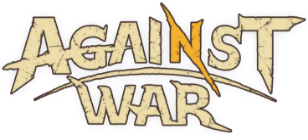In-Game Purchases
How can I buy Gold?
笆シiOS: How to buy Gold (Paid)
1. Tap the Gold icon "+" in the upper left corner of the game screen.
2. From the store page, you can purchase Gold in the "Currency" tab, or together with pack items in the "Premium" tab
*Please use a payment method that is compatible with the iTunes Store, such as credit card or iTunes card.
*If you have any questions about payment methods, please contact Apple directly.
笆シAndroid: How to buy Gold (Paid)
1. Tap the Gold icon "+" in the upper left corner of the game screen.
2. From the store page, you can purchase Gold in the "Currency" tab, or together with pack items in the "Premium" tab
*Please refer to Google Play Help "Available Payment Methods" for information about payment methods.
*If you have any questions about payment methods, please contact Google directly.
I got an error when purchasing Gold. What should I do?
iOS
Please contact Apple from the link below and check your transaction status with them
Contact Apple "iTunes support"
http://www.apple.com/jp/support/itunes/contact/
Android
Please contact Google from the link below and check your transaction status with them.
Contact Google Store Help
https://support.google.com/store/gethelp
▼If the above does not solve your issue
It may take some time for the payment to register.
If there is no improvement after an hour of your purchase, please send us an inquiry from "三" mark > Contact Us > "Errors occuring when purchasing Gold".
What's Season Pass?
You can buy the "Season Pass" in the Shop.
Also, if you collect pass points, you can get special rewards in addition to the regural rewards
*Pass points are given equally to all players who meet the requirements, and all players can get regular point rewards. However, you can only get the special additional rewards by purchasing "Season Pass".