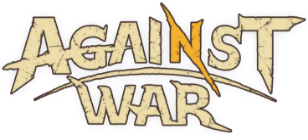Bugs and Troubleshooting
I can't pay the game normally. What should I do?
Please try clearing cache to solve your issue.
▼When you can't log in to the game
1. Reboot your device,
2. Open the app.
3. Tap the "三" > "Cache Clear"
*When logging into the application after clearing the cache, your data will be re-downloaded.
*We recommend using a Wi-Fi when trying out the above method. .
If the above steps do not solve your issue, please contact us from the "Questions or problems with login/startup" category on the Contact Us form
What should I do if an error appears?
Against War has enhanced security to prevent cheat.
If an application that allows unauthorized access to the Against War app is installed on your device, you will receive an alert saying "不正な動作を検知しました".
Please contact the following places for information on apps that provide unauthorized access to Against War apps.
*Please note that for security reasons, we are unable to answer any questions regarding this matter.
- The developer of the app you installed after purchasing the device.
- The manufacturer or seller of the device for the apps installed on the device as a default.
My Wi-Fi keeps disconnecting. What should I do?
Please try the following to solve your issue.
*Please note that the men names and the way they are displayed may differ slightly depending on the device.
*Please note that it is your responsibility to change the settings of your device.
iOS
1. Restart the device.
2. Tap "Settings > Wi-Fi" on the home screen.
3. Tap the SSID (Service Set IDentifier) you wish to connect to.
4. Turn off "Private Address".
Android
1. Restart the device.
2. Tap "Settings > Network and Internet > Wi-Fi" on the home screen.
3. Tap the SSID (Service Set IDentifier) you wish to connect to.
4. Tap "Advanced > Privacy".
5. Select "Use device MAC".